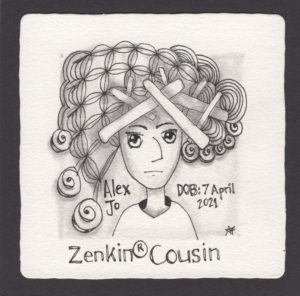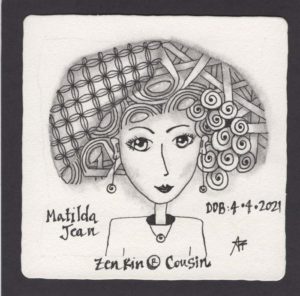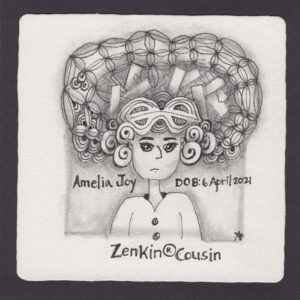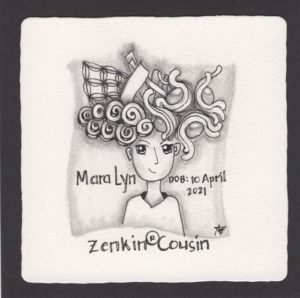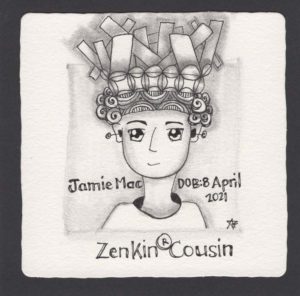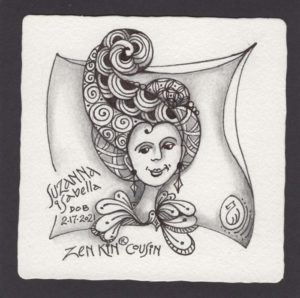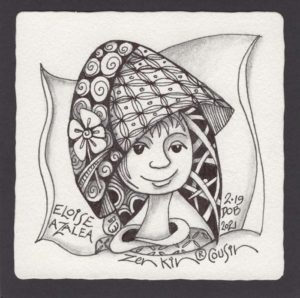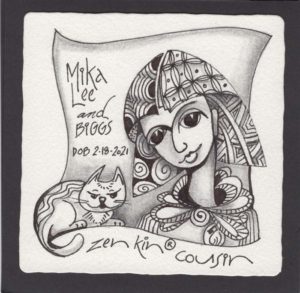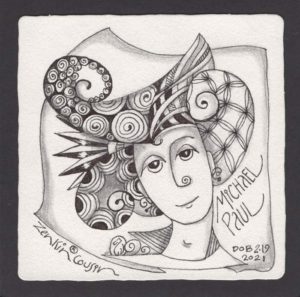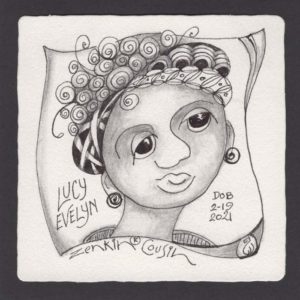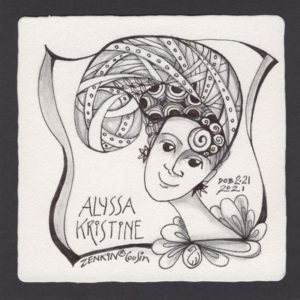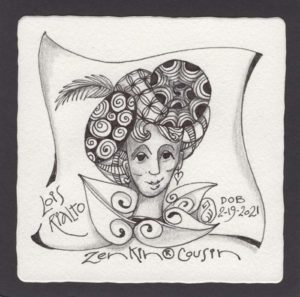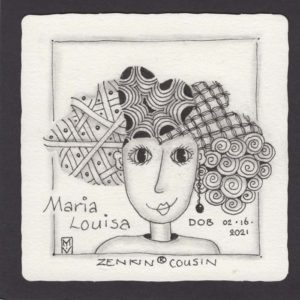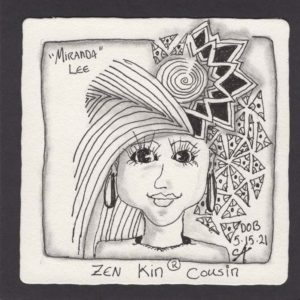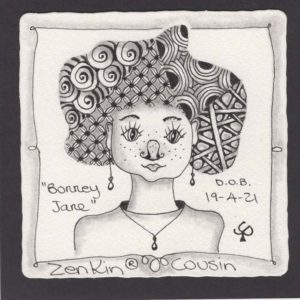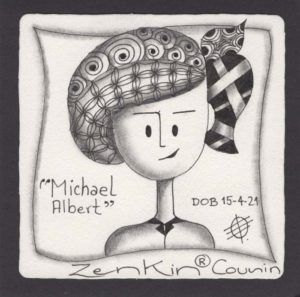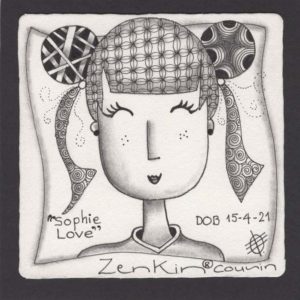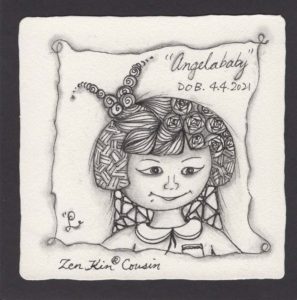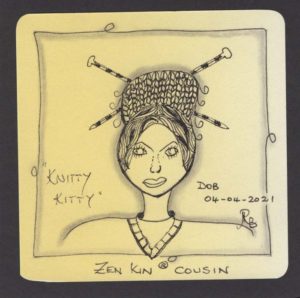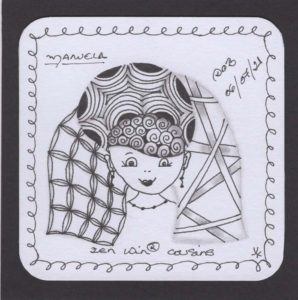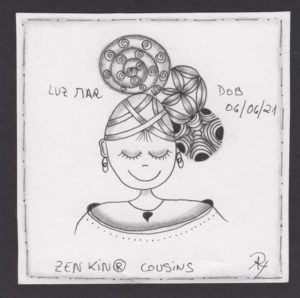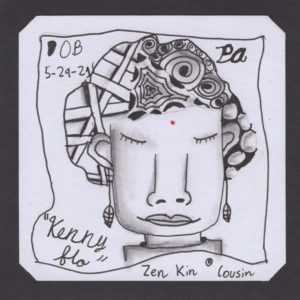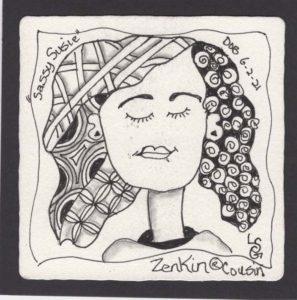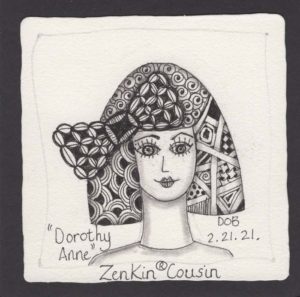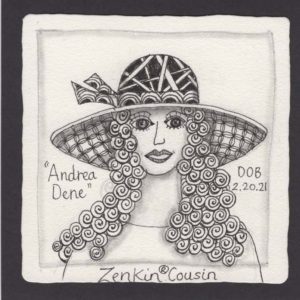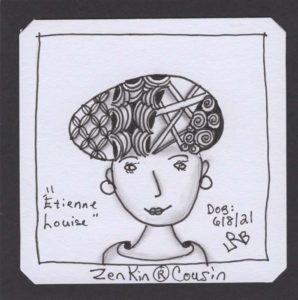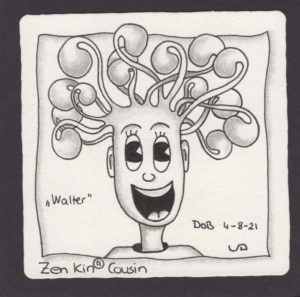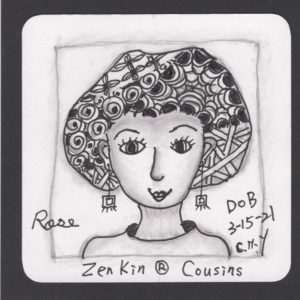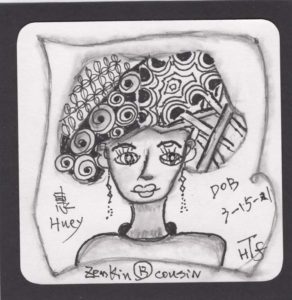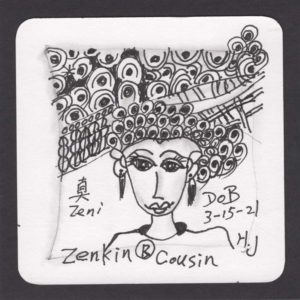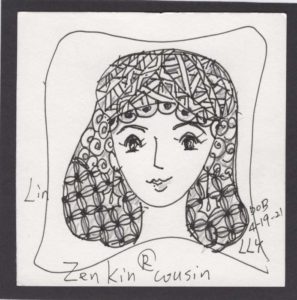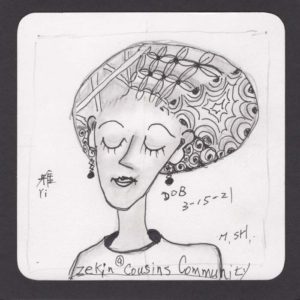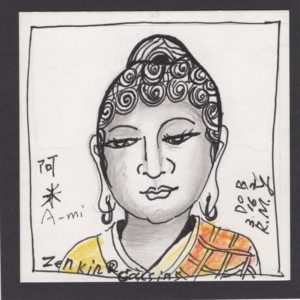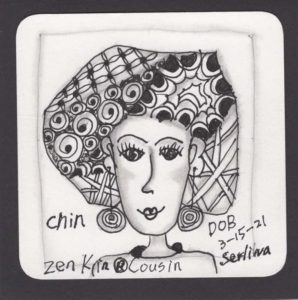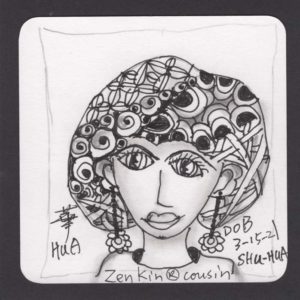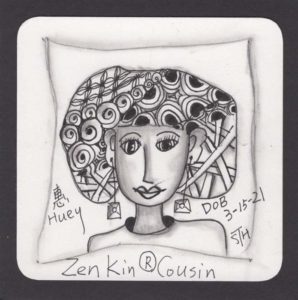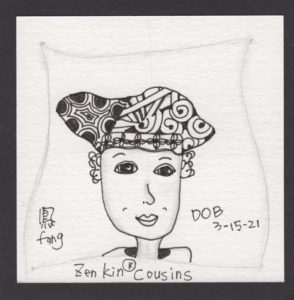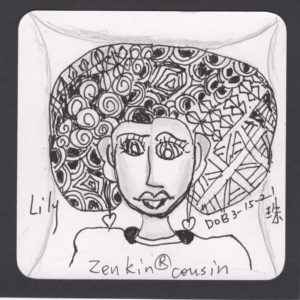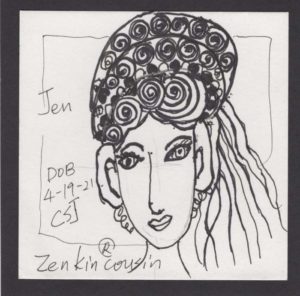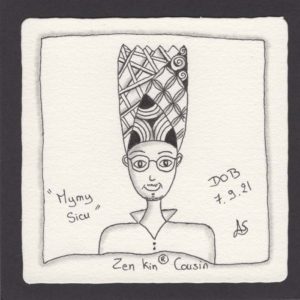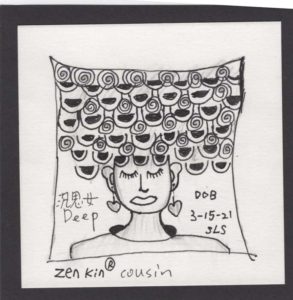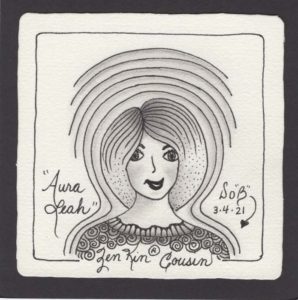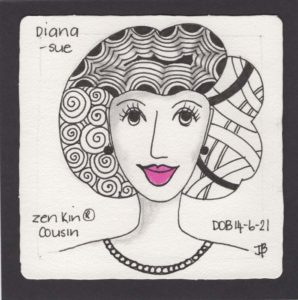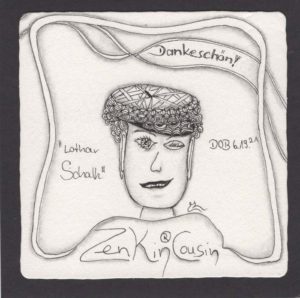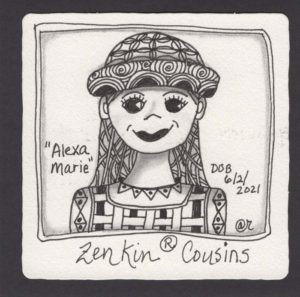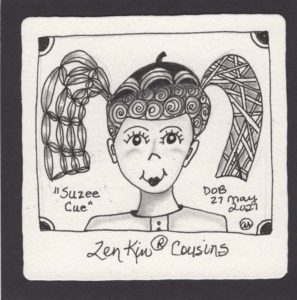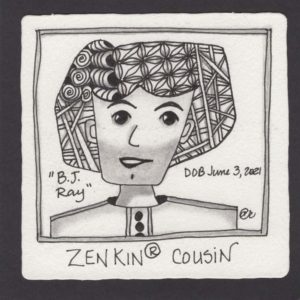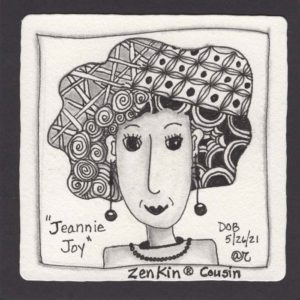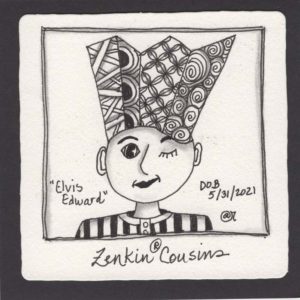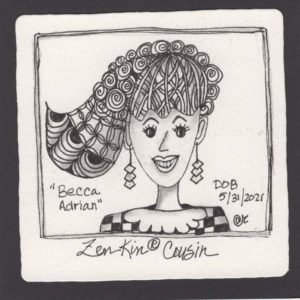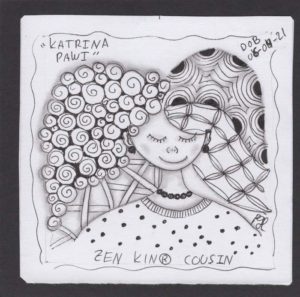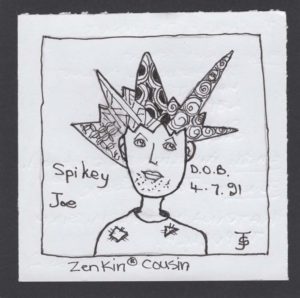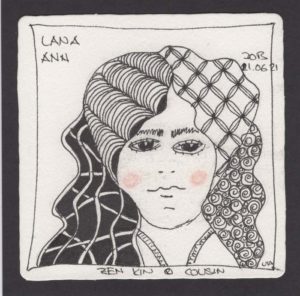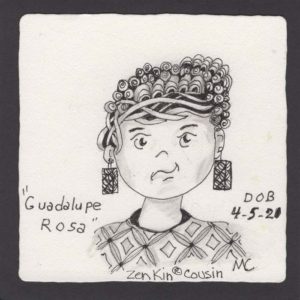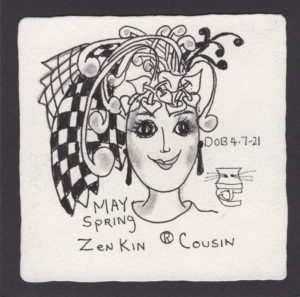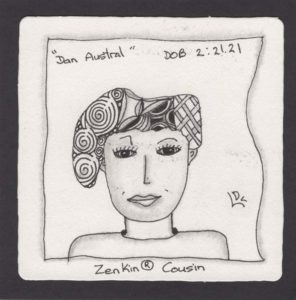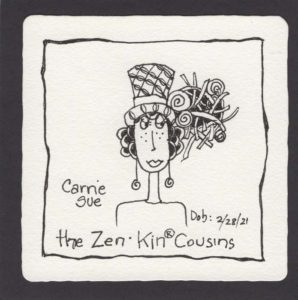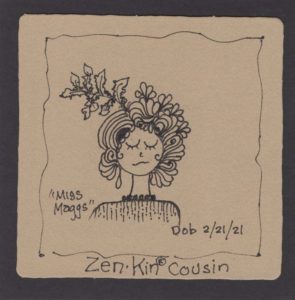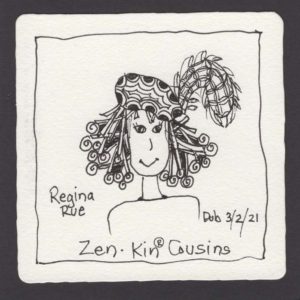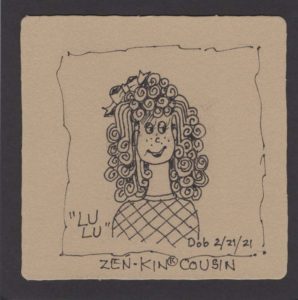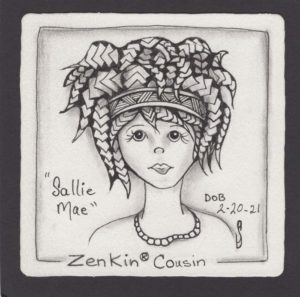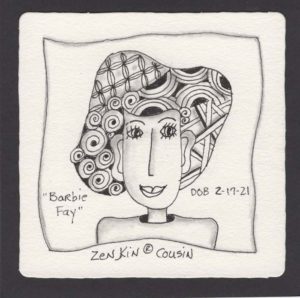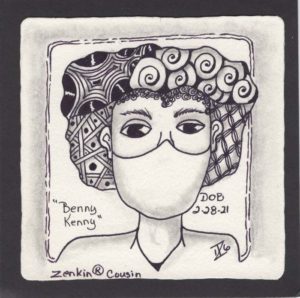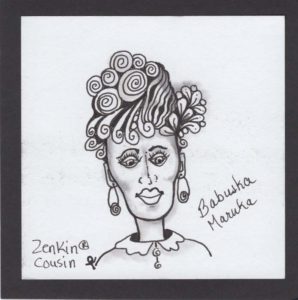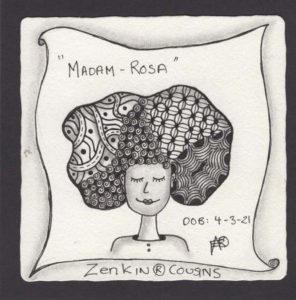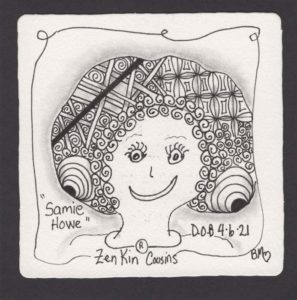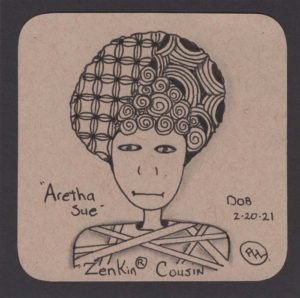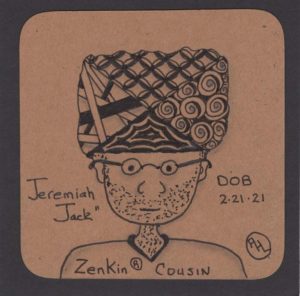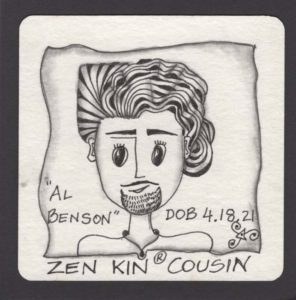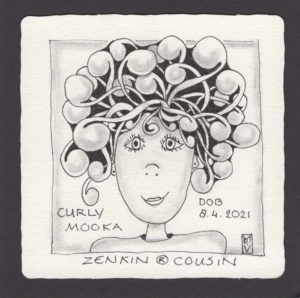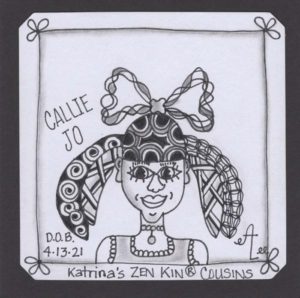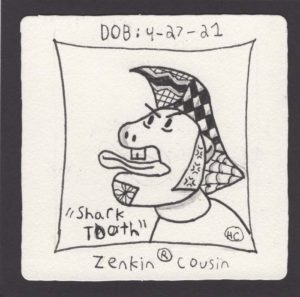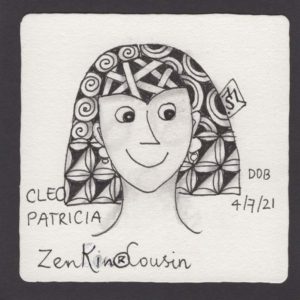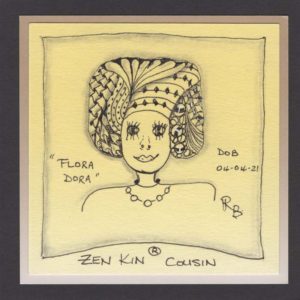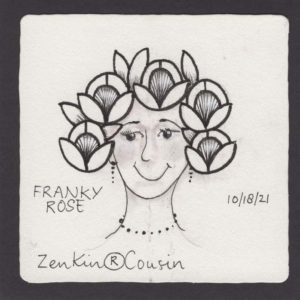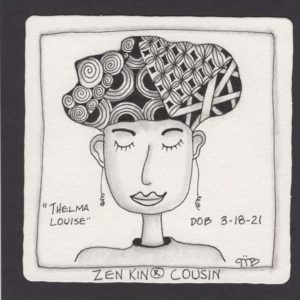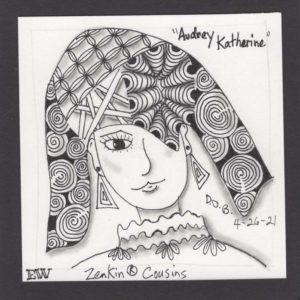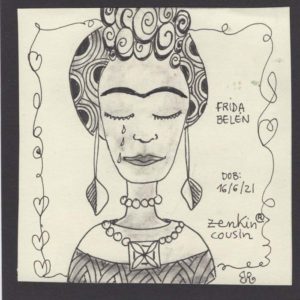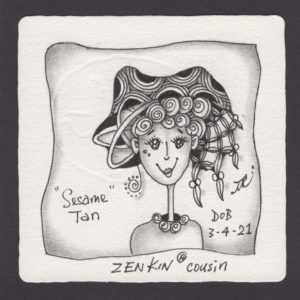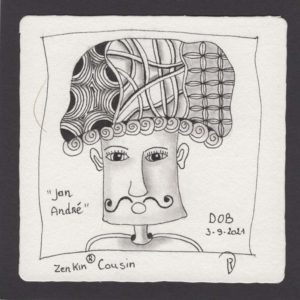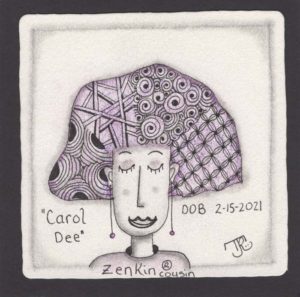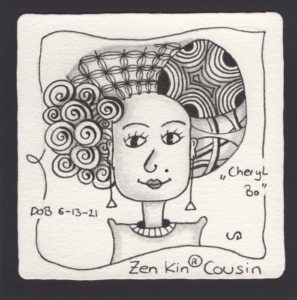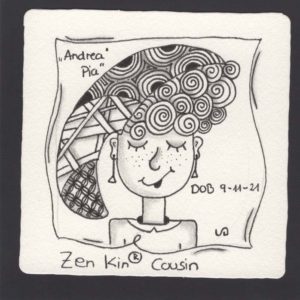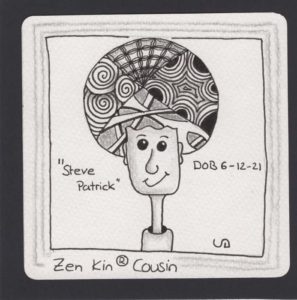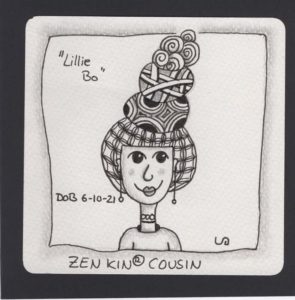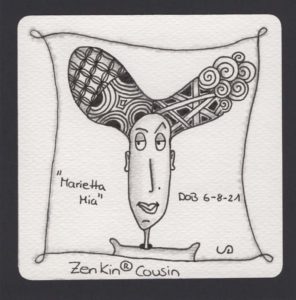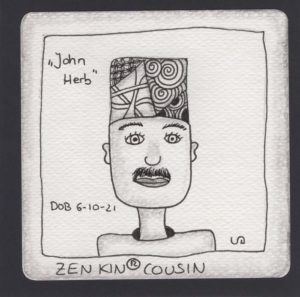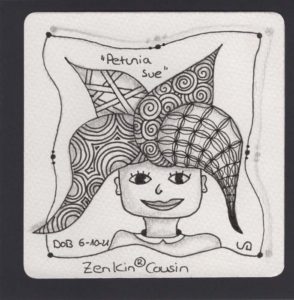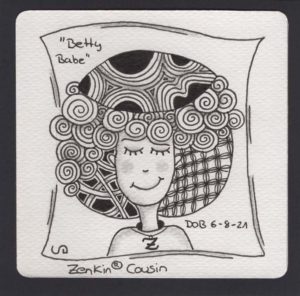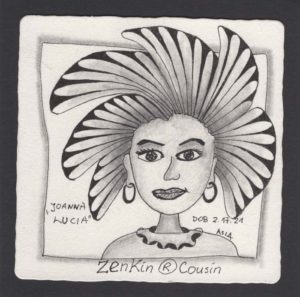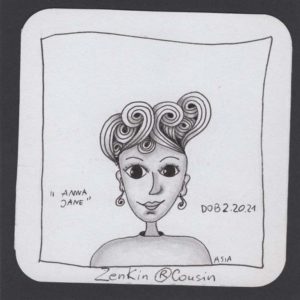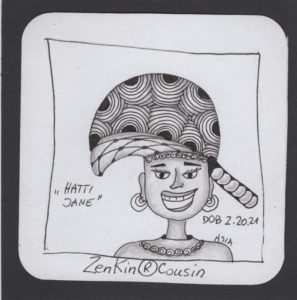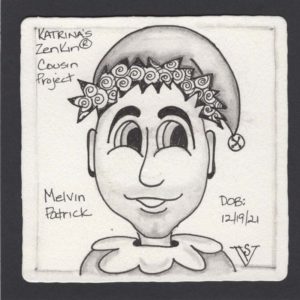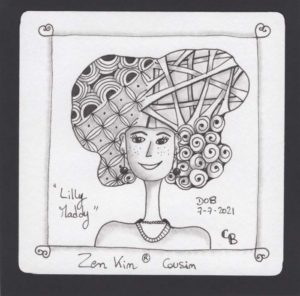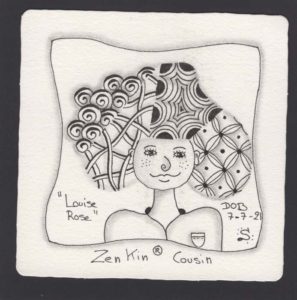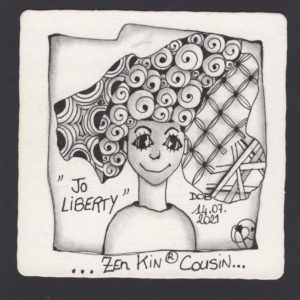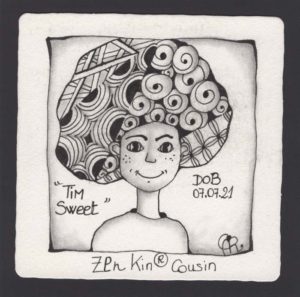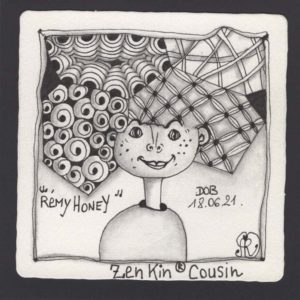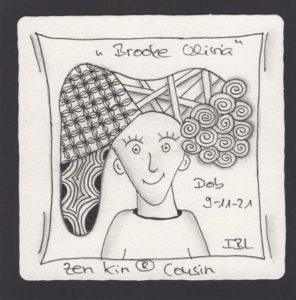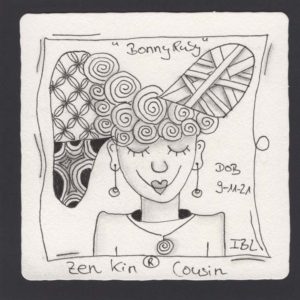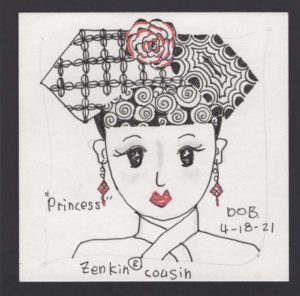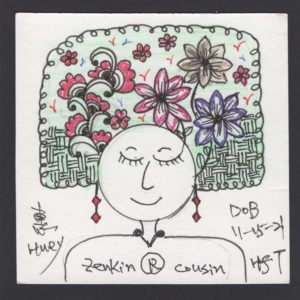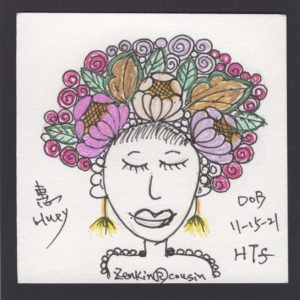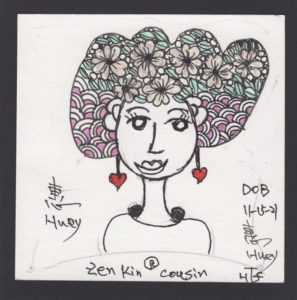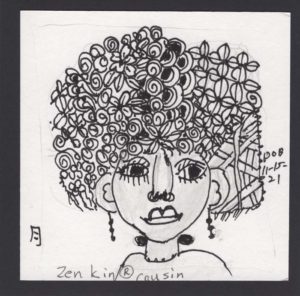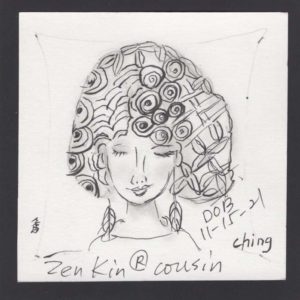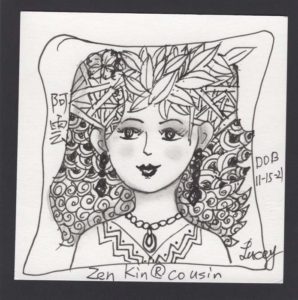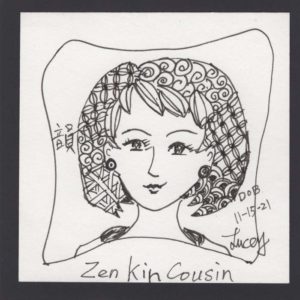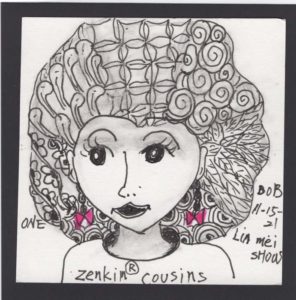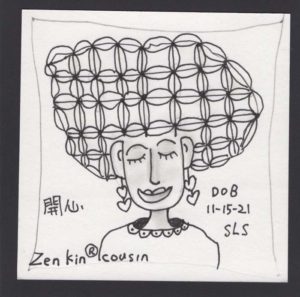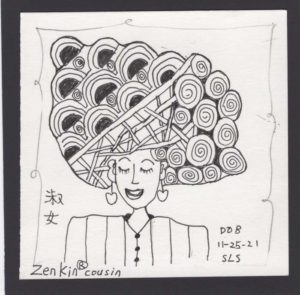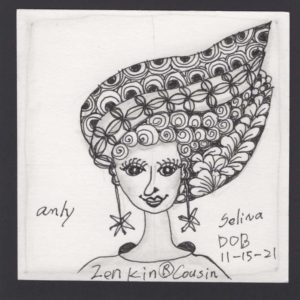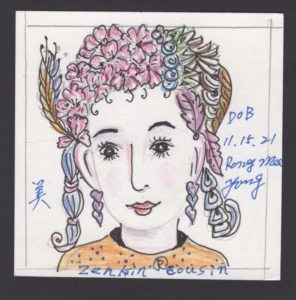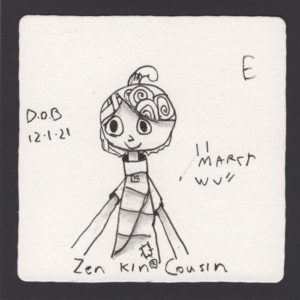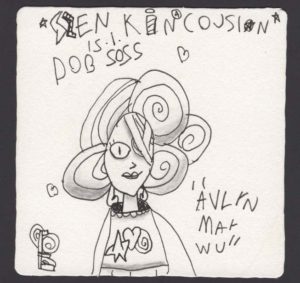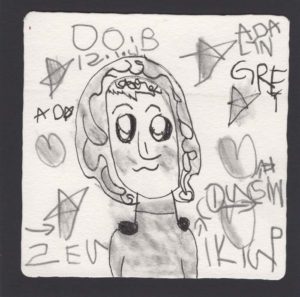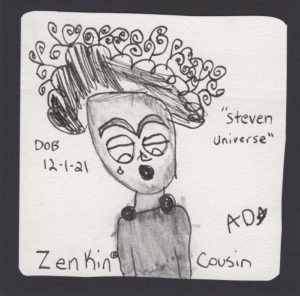Extras Wall: Zen Kin® Cousins Project
Digital Extras Wall
Some participants sent more than one Zen Kin® Cousin, which are included on the Extras Wall.
You can view the wall in two different experiences: the full wall with the ability to zoom in and out to see more details, or a slideshow of each individual image along with the artist’s name and country.
All images have been reproduced with the knowledge and prior consent of the artists concerned. See Copyright Information.
Extras: Full Wall
Desktop: Hover over the wall picture below and use your scroll wheel to zoom in and out. Click with your left mouse button, hold it down, and move the mouse to pan around the image
Mobile Device: Use two fingers and “pinch” them together to zoom in. Touch with one finger and move it to pan around the image..
Extras: Slideshow
Click on an image below to view in the gallery, where you can see the artists’ names and use the arrows to scroll through images.